Install xmonad.
$ cabal install xmonad
...
[28 of 28] Compiling Graphics.X11 ( Graphics/X11.hs, dist/build/Graphics/X11.o )
ld: library not found for -lXss
clang: error: linker command failed with exit code 1 (use -v to see invocation)
cabal: Error: some packages failed to install:
X11-1.6.1.2 failed during the building phase. The exception was:
ExitFailure 1
xmonad-0.11.1 depends on X11-1.6.1.2 which failed to install.
$
Googling leads to this page (https://github.com/haskell-pkg-janitors/X11/issues/24) with the comment to try this:
$ LIBRARY_PATH=/opt/X11/lib:$LIBRARY_PATH cabal install X11
Resolving dependencies...
Configuring X11-1.6.1.2...
Building X11-1.6.1.2...
Warning:
/var/folders/cy/4988f14n4r35fp39wrt1pfq80000gn/T/pkgConf-X11-1.6.117333.2:
Unrecognized field data-dir on line 35
/var/folders/cy/4988f14n4r35fp39wrt1pfq80000gn/T/pkgConf-X11-1.6.117333.2:
Unrecognized field key on line 4
Installed X11-1.6.1.2
$
And we are good
#% cabal install xmonad
Resolving dependencies...
Downloading xmonad-0.11.1...
Configuring xmonad-0.11.1...
Building xmonad-0.11.1...
Warning:
/var/folders/cy/4988f14n4r35fp39wrt1pfq80000gn/T/pkgConf-xmonad-0.1118683.1:
Unrecognized field data-dir on line 28
/var/folders/cy/4988f14n4r35fp39wrt1pfq80000gn/T/pkgConf-xmonad-0.1118683.1:
Unrecognized field key on line 4
Installed xmonad-0.11.1
#

 It should open a terminal in X-Windows
It should open a terminal in X-Windows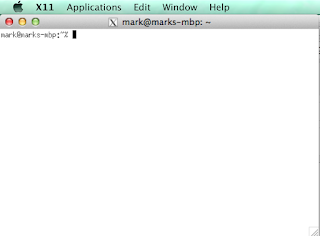


No comments:
Post a Comment